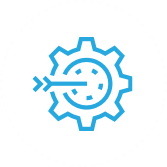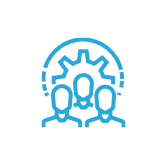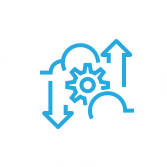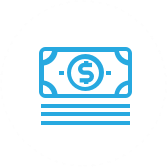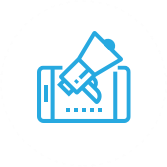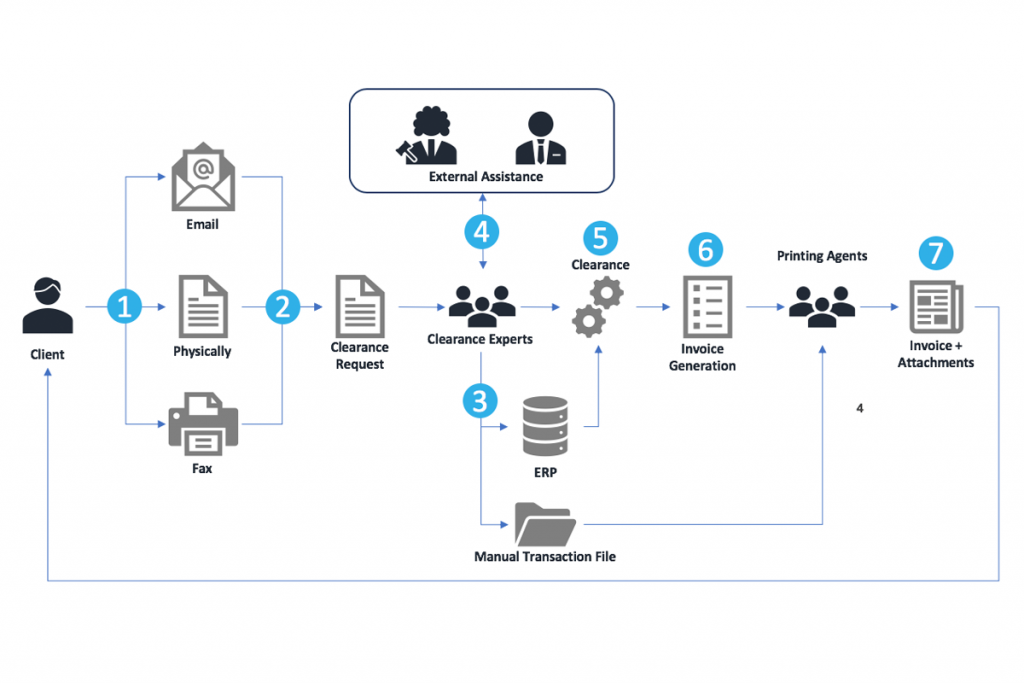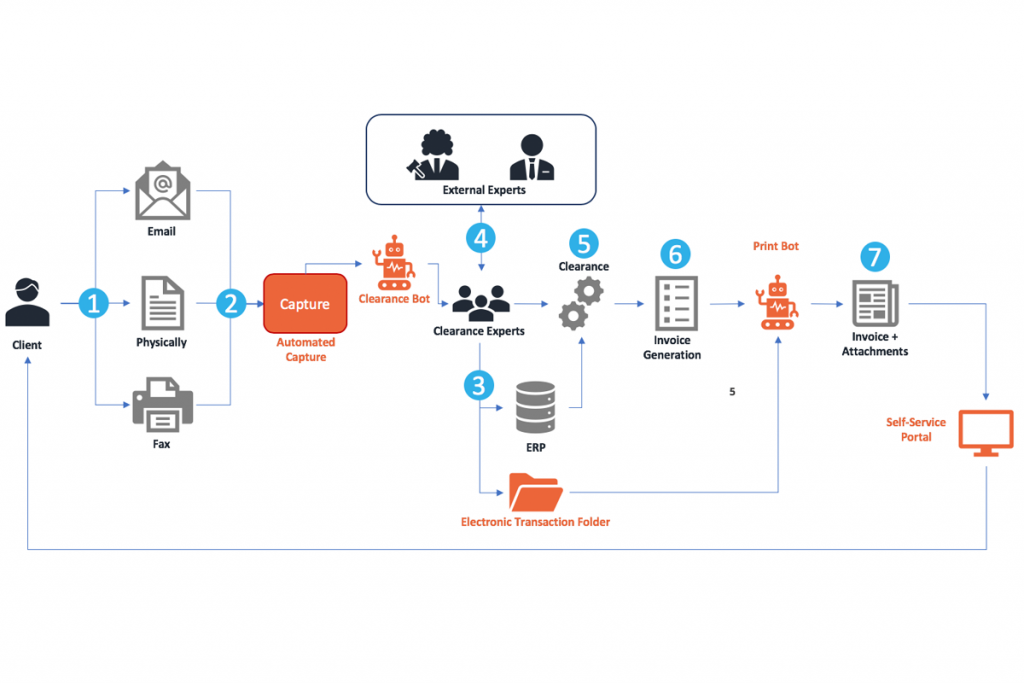What to automate ?
Access granted!
Steps:
- A client wants to get clearance for a a shipment that he wants to send across the border. He sends the related documentation to the customer broker.
- A clearance request is sent to the clearance team.
- The clearance expert reviews it and creates the transaction in the ERP system. He also initiates the paper folder.
- The clearance expert works on the request and contacts external experts if necessary.
- The transaction is cleared and relevant documentation is sent to the border agency.
- The invoice gets generated
- A print team starts preparing all the related documentation to the transaction and attach copies and send to the client.
Challenges and issues
- Cost of paper handling was very high (over 30 people to assemble and send invoices).
- Processing and billing time for a clearance request was in weeks.
The intelligent automation innovations
- Automate the document capture process to not only recognize the type of document it is, but also read it to extract relevant information to process with the clearance.
- Setup electronic transaction folders that contains all the relevant documents to a transaction.
- Create a clearance bot automatically process the transaction. Only errors and problems are now being sent to a human.
- Create a printing bot that automatically assemble the transaction documents and makes it ready to be sent to the client.
- Create a self-service portal so clients can come and download invoices and transaction attachments.
Technological toolbox
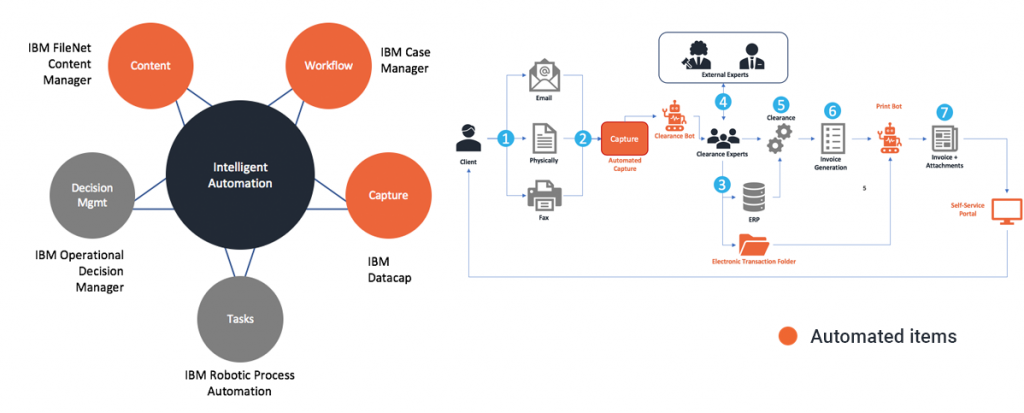
The benefits
- Ability to bill customer on the same day as their transaction request.
- Significant reduction in invoice generation errors.
- Access transaction history in seconds.
- Reduced costs for sending invoices to customers.
- Faster processing time for transactions.
- Reduction in the number of errors in the processing of transactions.
The ROI
The client has saved over $1 million a year by eliminating non-value-added human tasks and saving on paper.